- Video Game Controller included: YES
- Type of devices: Other
- Bluetooth-compatible: no
- Wi-fi: YES
- Games included: 70000/80000/90000
- Category: Video Game Console
- Operating System: EmuELEC
- Supporting Language: japanese,FRENCH,german,Italian,Spanish,Portuguese,Russian,English,SWEDISH,POLISH,Greek,Turkish,KOREAN,DUTCH,Latin American Spanish,Brazilian Portuguese,Simplified Chinese,Traditional Chinese Style,Ukrainiaan
- Package: Yes
- Brand Name: KINHANK
- KINHANK Model: Super X
- Origin: Mainland China
- Certification: CE,FCC
• 90000 Games Support :Enjoy a vast library of games with support for up to 90,000 titles.
• 50 Emulators :Experience a variety of retro games with 50 different emulators included.
• Controllers Included :Play comfortably with two controllers included in the package.
• FCC Certified :Rest assured that this product meets safety standards with its FCC certification.
● Main Feature
■ Pre-installed 90000+ games, plug and play, more fun.
■ Built-in 50+ emulators, perfectly compatible with PS1/PSP/DC/MAME/Arcade and other emulators.
■ Emuelec 3.9 system supports network connection and can add or store games yourself.
■ Support more than 20 national languages, and support global users.
● Built-in counterweight iron and heat sink make the console dissipate heat faster and run more smoothly.
■ Support high-definition output and high-definition picture quality.1080*720P
■ Supports up to 5 players, allowing you and your child to be intimate and experience the fun of the game!

Support 50+ emulators
Super Console X supports more than 50+ emulators and has 90000+ built-in games. It is perfectly compatible with classic emulators such as PS1/PSP/DC/Arcade/MAME. Reminisce about retro classic games and recall your childhood together.
Note: If you encounter problems such as being unable to enter the game, lagging, blue screen, red screen, garbled code, etc., it is caused by the system not adapting to a suitable emulator core.
The solution is as follows:
Select games → press select → select advanced game settings → select emulator → try other emulator cores

Support Download Games
STEP 1: Please download DiskGenius.exe first.
STEP 2: Download game files.
STEP 3: Connect the TF Card to the computer with a card reader.
STEP 4: Copy the game files to the corresponding folder of ROMs (the name of the emulator).
STEP 5: Insert the card into the console, then connect it and turn it on.
STEP 6: Find your game and start playing. Support Multiplayer Games
Support Multiplayer Games
Equipped with two controllers (two specifications, one wired controller, and one wireless controller) and an additional USB hub, it can support 5 people to play games simultaneously. You can enjoy the game with your friends and family anytime. Supports Multiple Languages
Supports Multiple Languages
The consoles are available to buyers around the world and are designed in multiple languages. The system supports 26 languages including English, French, Portuguese, Spanish, German, Russian, Japanese, etc. Fast Heat Dissipation
Fast Heat Dissipation
New upgrade, the console adds a new counterweight iron when there is heat dissipation, strengthens the heat dissipation function of the game console, reduces game lag, and brings you a better gaming experience Support HD Output
Support HD Output
This video game console supports HD connection 1080P HD picture quality, so you can enjoy vivid and exciting video games on a big screen. Interface Introduction
Interface Introduction
 Package List
Package List
1*Super Console X
2*Game Controller
1*TF Card
1*HD Cable
1*Power Supply
1 * USB hub
FAQ
1. Why do I get a blue screen or a red screen, or can’t enter the game when I open the game?
This is because the system does not match a suitable emulator core. You can enter the game menu, and advanced game options, switch to other emulators, and then reopen the game.
2. What emulators is this device compatible with?
You can find many classic games that you like.
The device supports dozens of classic emulators, such as PS1/PSP/DC/MAME/N-ES, etc., waiting for you to explore.
3. Does this device support system upgrades?
We recommend keeping the device as it is. The default system is the most stable. Upgrading the system by yourself may cause compatibility issues.
4. How to remap controller?
You can find the option to map the controller in the system menu, and you can set it according to your usage habits.
5. What controller does this product come with?
This product is equipped with two 2.4G wireless controllers, requires two AAA batteries, and has a control range of 10 meters.


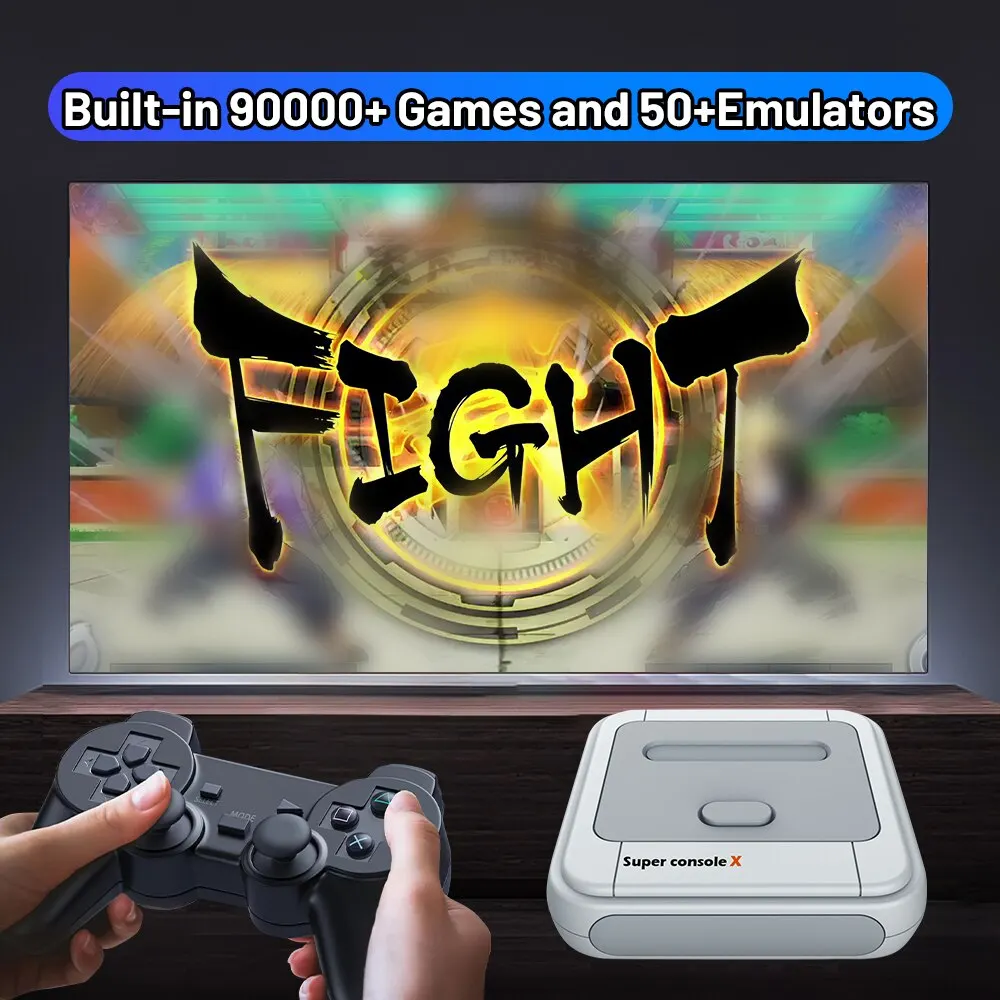







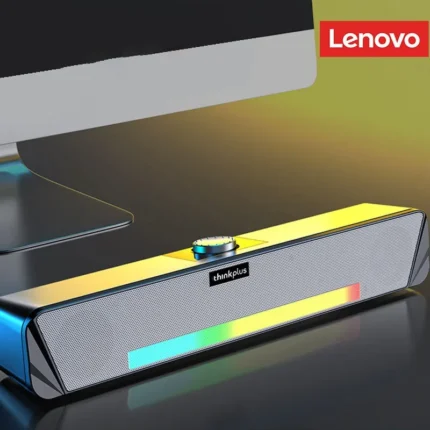

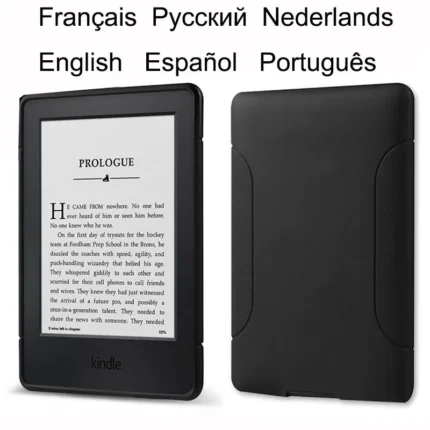
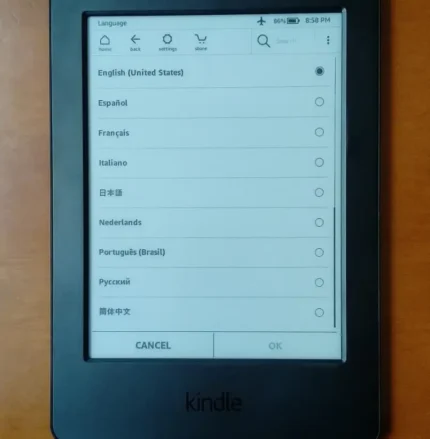

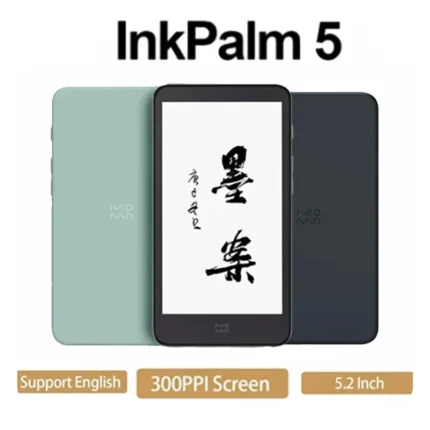


Reviews
There are no reviews yet.