- Max Wind Speed Resistance: <10km/h
- Max Takeoff Weight: 1-2KG
- Equipped with Aerosol Spraing System/Spread Tank Volume: no
- Expandable storage: no
- Removable/Replaceable Battery: YES
- Video Format[Name/Type]: MP4
- Remote Controller Battery Capacity[mAh]: 1800
- Video Maximum Resolution[Pixel X Pixel]: 4K(4096*2160)
- Angle of View[Horizontal FoV X°, Vertical FoV X°, Diagonal FoV X°]: 90-180°
- Field of View[°]: 90-180°
- Category: Camera Drone
- APP Supported Languages: English,Simplified Chinese
- Camera Stabilization: none
- Aircraf Operating Frequency: 2.4GHz
- Max Flight Time: 15min
- Drone Weight: 0.095kg
- Fps: 25*fps
- GPS: Yes
- Connectivity: APP Controller,Wi-Fi Connection
- Control Channels: 4 channels
- Flight Time: 15min
- Remote Distance: 80-100M
- Sensor Size: 1/6.0 inches
- Camera Integration: Camera Included
- Camera Features: 4K HD Video Recording
- Brand Name: WDSZKMYF
- Origin: Mainland China
- Aerial Photography: Yes
- Certification: CE
Product Configuration Parameters:
If a certain fan blade does not rotate or rotates very slowly, please check the following situations:
1. The drone must be placed ona horizontal plane before it can start to prepare for flight. If it is not on a horizontal plane, the motor will lose balance and the wind blades will not be able to rotate;
2. After the initial calibration, gently push the left lever up, the drone’s wind blades will only rotate but not fly, which means the unlocked standby state. At this time, the drone’s motor is at a low power. It is normal if it does not rotate or rotates very slowly; at this moment, push the left lever up again , and the drone will fly normally.
Notice:
Please read the instructions carefully before use.
If you are a beginner, it is recommended that an experienced adult assist.
Be careful with the battery: do not overcharge or over discharge.
Do not put it in high temperature conditions.
Don’t throw it into the fire.
Don’t throw it into the water.

• 4K HD Video Recording
Capture stunning aerial footage with the drone’s 4K HD video recording feature.
• Dual Camera
The drone comes with two cameras, allowing you to capture both aerial and ground footage simultaneously.


•Detachable battery design
one battery is fully charged, the theoretical flight time is about 10 minutes. Easy to disassemble, convenient for traveling~



• Special Flight Mode
Support 360° rotation flight, more fun waiting for you to explore~!

• Intelligent wind protection
It works fine in breezy weather ~ but please be sure to note that it must be a breeze, not a gale~
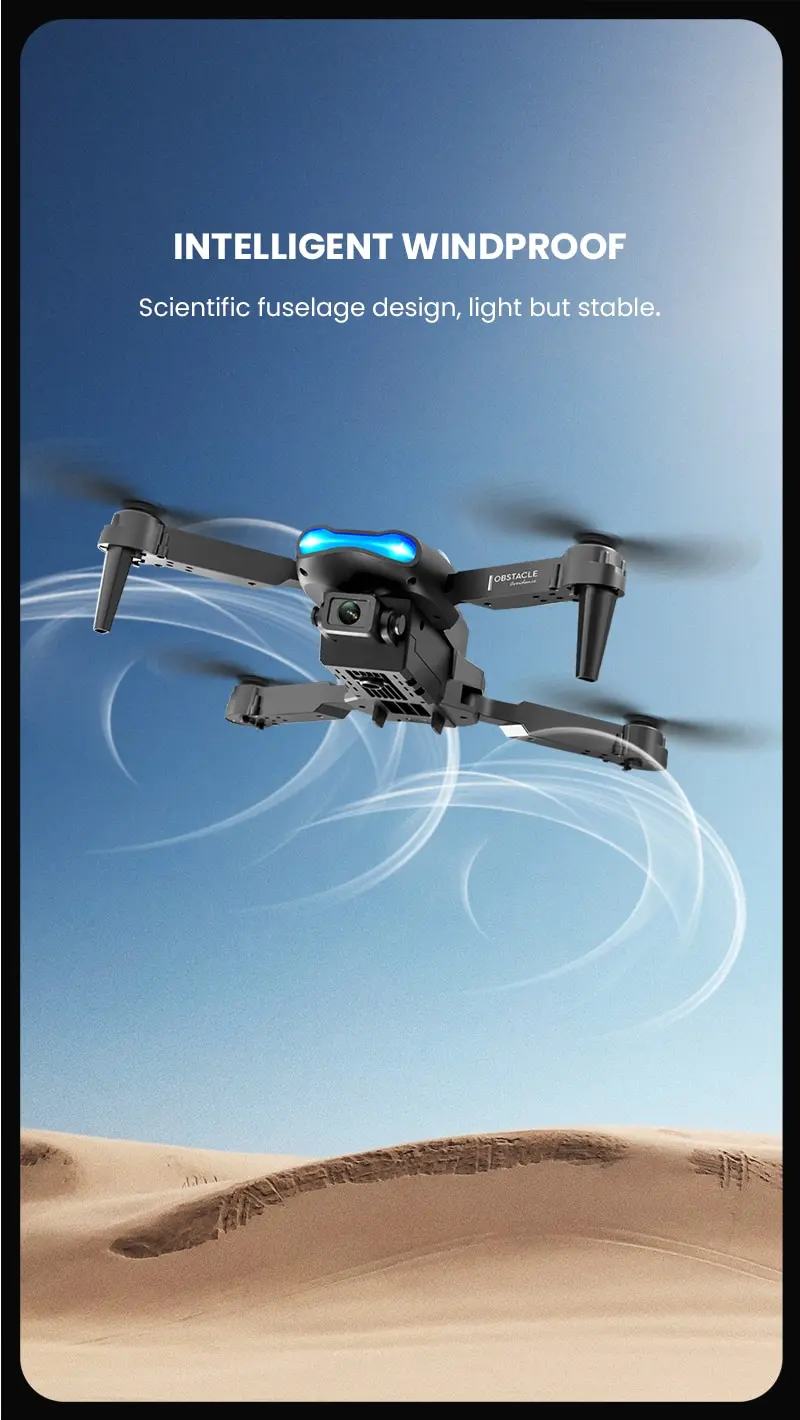
• Remote Control
The drone can be controlled remotely, giving you complete control over your aerial adventures.
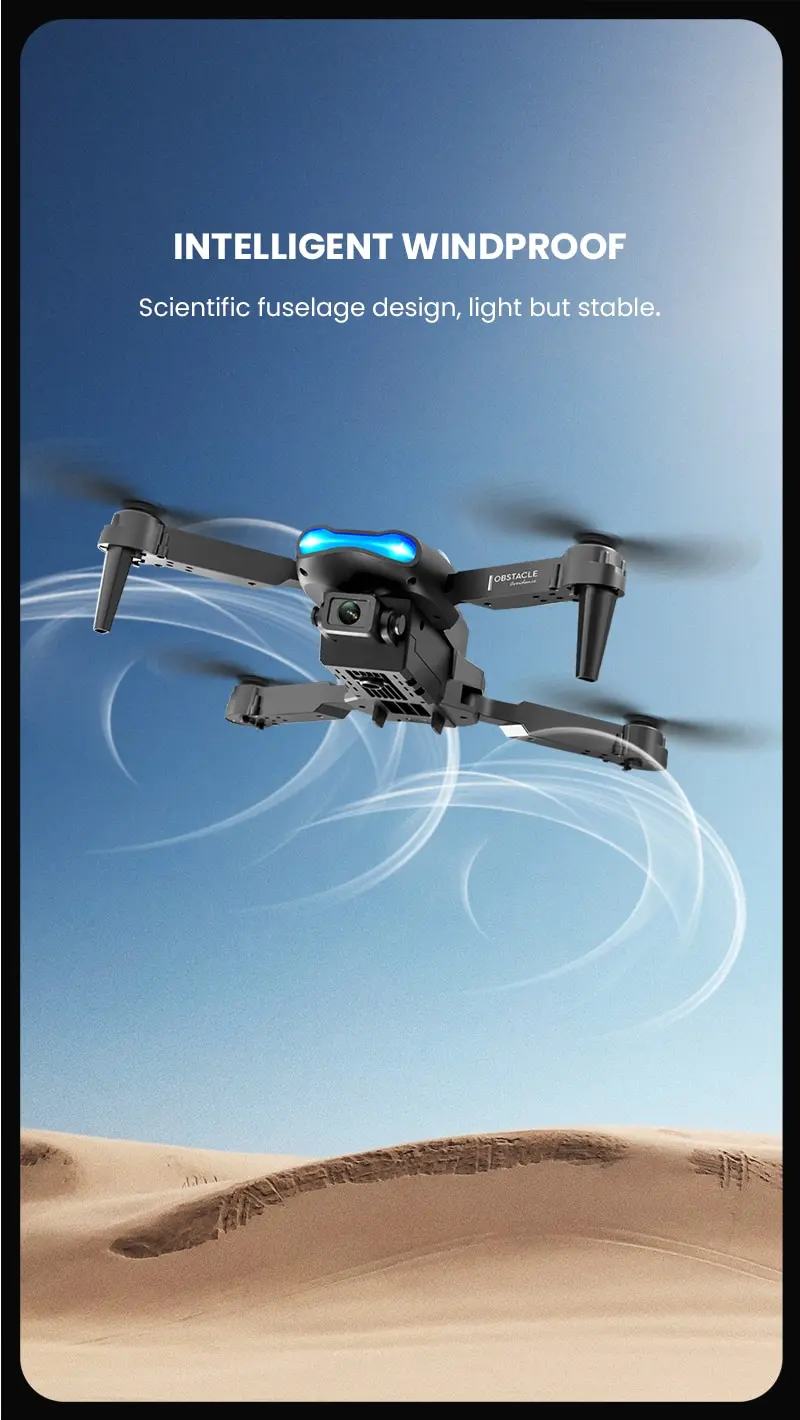
• One-Key Takeoff
Convenient and easy to use~Newbies can easily get started and have fun~!
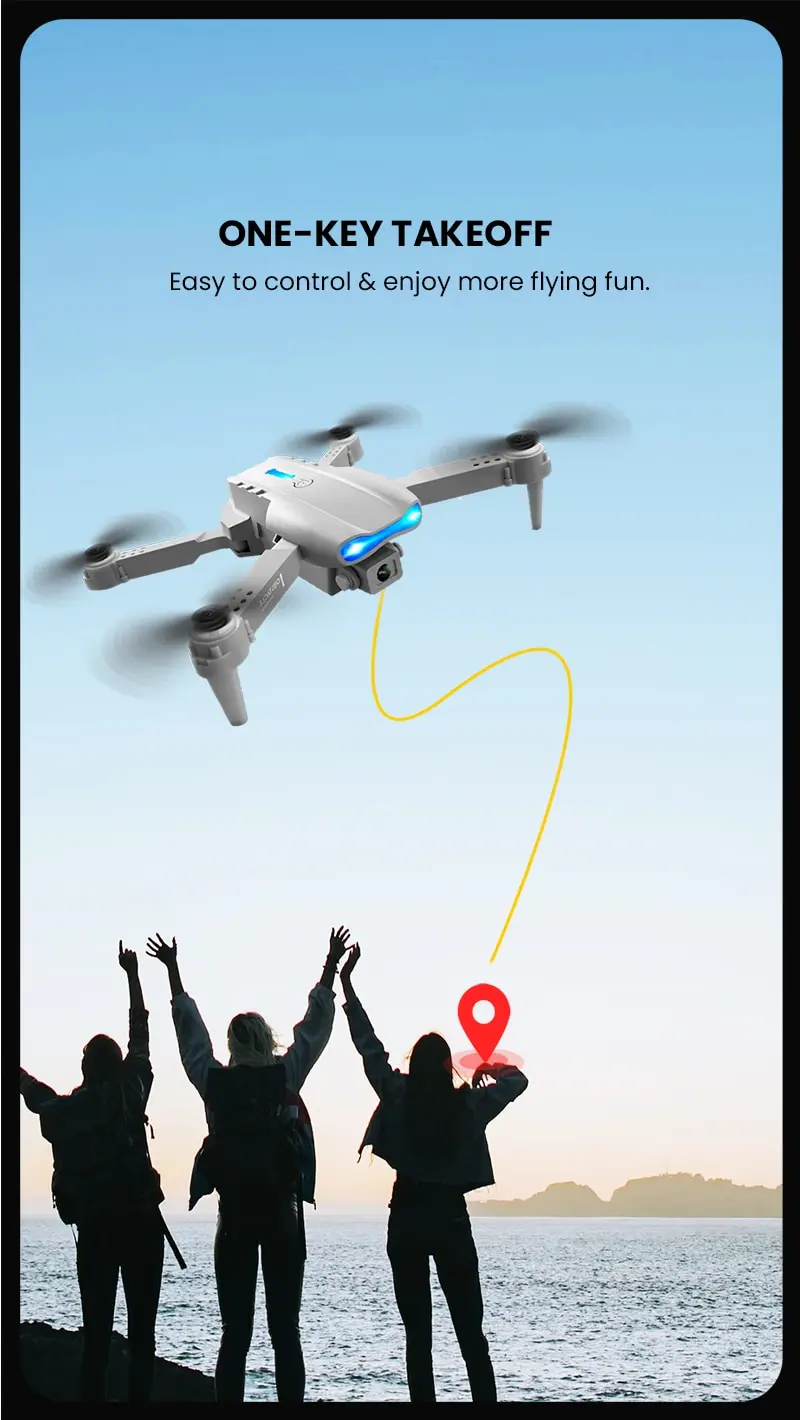
• Remote Control
The drone can be controlled remotely, giving you complete control over your aerial adventures.

•Detachable battery design: one battery is fully charged, the theoretical flight time is about 10 minutes. Easy to disassemble, convenient for traveling~
• Dual Camera:The drone comes with two cameras, allowing you to capture both aerial and ground footage simultaneously.

• 4K HD Video Recording :Capture stunning aerial footage with the drone’s 4K HD video recording feature.

Notice:
3. After the initial calibration, gently push the left lever up, the drone’s wind blades will only rotate but not fly, which means the unlocked standby state. At this time, the drone’s motor is at a low power. It is normal if it does not rotate or rotates very slowly; at this moment, push the left lever up again , and the drone will fly normally.
2. The drone must not be operated on the hand, not only the motor cannot be balanced, but it will also cause danger! ! !
1. The drone must be placed ona horizontal plane before it can start to prepare for flight. If it is not on a horizontal plane, the motor will lose balance and the wind blades will not be able to rotate;
If a certain fan blade does not rotate or rotates very slowly, please check the following situations:

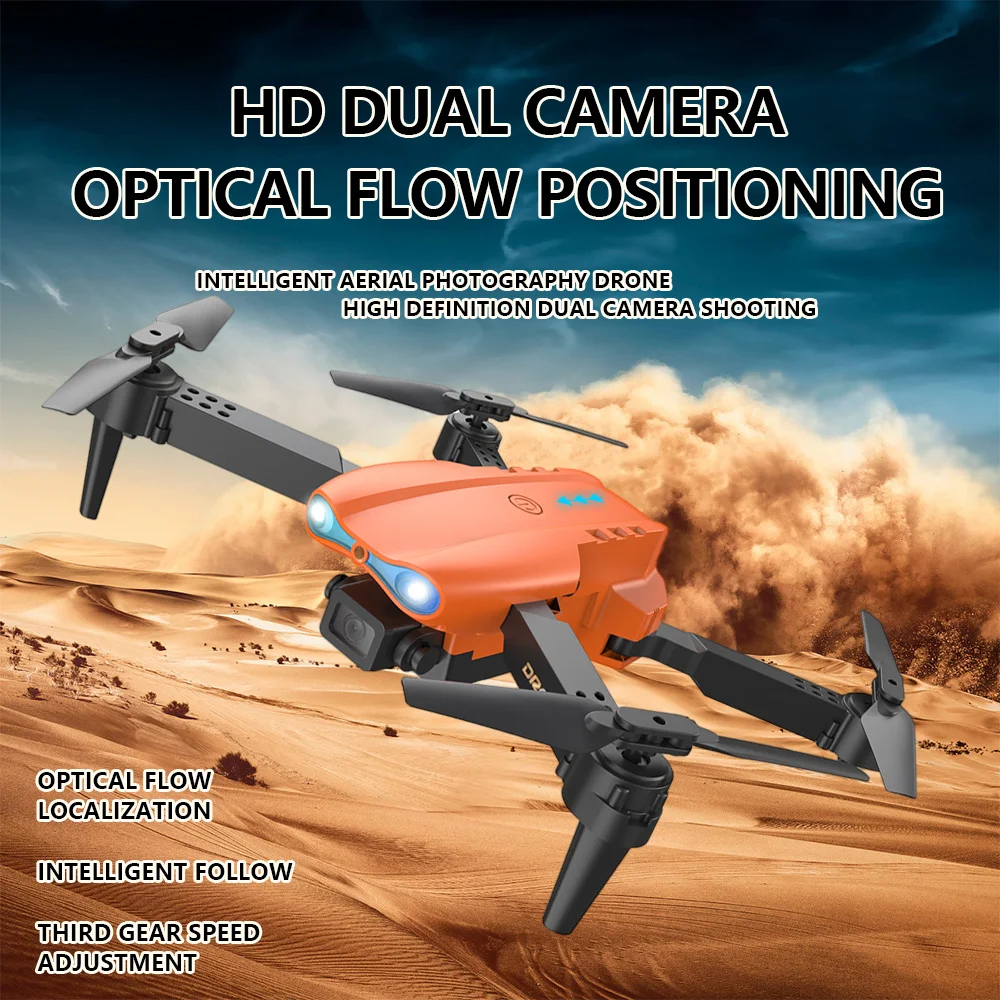











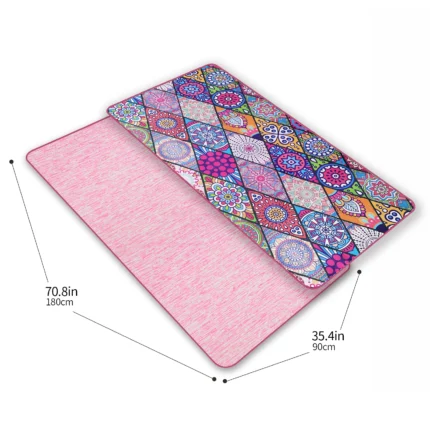




Reviews
There are no reviews yet.