- AI Functions: Human Detection
- Shell Material: plastic
- Color Night Vision: YES
- Operating Temperature: -10°-60°
- IP Rating: IP66
- Power Mode: Mains Electricity
- Scene: Indoor and outdoor
- Movement Range(Tilt): 0°-360°
- Movement Range(Pan): 0°-360°
- Digital Zoom: 4X
- Megapixels: 4MP
- TF Card: None
- Power Supply: Normal
- Storage: 128G
- Installation: Side
- Color: WHITE
- Audio Output: Two Way Audio
- Minimum Illumination(Lux): 0.01Lux
- Viewing Angle : 85°
- Video Compression Format: H.265
- IR Distance(m): 20 – 25 meters
- Dimensions (L x W x D)(mm): 163 * 168 * 94 mm
- Power Supply(V): DC 12V
- Alarm Action: Local Alarm
- Power Consumption(W): < 8W
- Supported Mobile Systems: Android,IOS
- Special Features: Waterproof / Weatherproof
- Sensor: CMOS
- Model Number: A9Q
- Supported Operating Systems: Windows 7,Mac OS,Windows 8,Windows 10
- Lens (mm): 3.6mm
- Connectivity: WIFI
- High Definition: 8.0 Megapixels
- Style: Dome Camera
- Brand Name: BESDER
- Origin: Mainland China
- Certification: CE
- Smart home platform: Alexa
The Steps to enlarge video screen for wifi camera
① Please switch the video to landscape mode in the icsee app
② Tap the video on the left or right with both hands,
③ It becomes a big screen with a single video screen
④ Then you can zoom with 2 fingers
4K 8MP Dual Screens Outdoor Wifi Surveillance Camera
① Camera has one year free warranty
② The camera supports the onvif protocol
③ There are 2 lenses, so the icsee app presents 2 screens
④ Powerful night vision function, support two-way voice call function
⑤ After-sales guarantee: 24 hours timely reply
8MP 4MP Version Comparison
8MP camera version:
Means that the single lens is 4MP, so the dual-lens is 4MP+4MP=8MP.
4MP camera version:
Means that the single lens is 2MP, so the dual-lens is 2MP+2MP=4MP.
Main Features:
● 8MP 4MP Resolution Option
● Dual-Lenses with Dual Screens
● AI human detection Alarm
● 3.6mm Dual lens camerasystem
● 20~25 meters Colorful/Black White Night Vision
● Enhanced dual antenna penetration ability
● Pan 270 degree/ Tilt 90 degree
● Two-Way Audio Talk Speak Real Time
● Motion Detection and Alarm Tone Function
● 2.4Ghz WiFi & Bluetooth & Wired Connection three Mode
● AP Hotspot Mode Access
● Waterproof IP66 Use for Outdoor
● TF Card Slot Support Max 128 GB.
● Encryption security cloud storage
● Remotely View via the App iCSee on Smartphone
Package Listing:
1x Dual Screens Camera
1x User Manual
1x Power Supply
1x Screws Bag
1x Waterproof Lid
Warm tips: the SD Card is optional 🙂

You might need such extension cable
This cable is not included , if you need , you could click this image to buy one directly !!!!
Dual Screens & Dual Lenses
① fixed len is the left/top screen in icsee app
② ptz len is the right/bottom screen in icsee app
Double Lenses ,Multiple Views
Configuration of double-lens, a fixed -point monitoring, a pan -tilt monitoring dual lens monitoring, to capture more detail of the scene
PTZ Remote Control
Rotates 270° Horizontally and 90° Vertically,
You can control it in the ICSEE app directly whenever you want and wherever you are.
AI Auto tracking
After locking the target, the camera will adjust the pan rotation automatically, Tracking Moving Human and push alerts notifications to your Smartphone.
Ai Human Detection Alert
Quickly finds human targets and immediately sends a notification to your phone, letting you see what happens anywhere. It only detects the human shape
Color Infrared Night Vision
① full-color mode,
(At night, white lights come on as if it were daytime)
② infrared mode
(At night, infrared lights come on and the picture appears in black and white)
③double-light alert mode
(infrared night vision is displayed when no object moves, and the white light will be turned on to switch to full-color mode after motion is detected).
Two Way Audio
Built-in microphone and speaker / Customized new speakers with loud volume; You could talk to anyone nears the camera ( Warn someone to leave your house ).
Three connection modes
① Bluetooth connection
② Wifi connection(2.4G HZ WIFI)
③ RJ-45 Cable connection
IP66 Waterproof / Dustproof
The camera case is made of high-quality ABS plastic, which is waterproof, sun-proof and dust-proof. It is suitable for any environment.
How to find the Alexa configuration portal in the icsee app

Smart H.265 Video Compression
Save you 50% of storage space. Provide you with up to 50% excellent bandwidth improvement, faster image transmission speed, and enjoy smoother video playback speed
NVR with Onvif is Compatible with Our Dual Screens Camera
Camera supports ONVIF protocol so that you can connect it to the Third-party NVR which supports ONVIF.
There is a 48V POE Splitter Cable
IEEE802.3af 48V PoE Splitter Cable 15.5W POE Adapter Cable,Active POE Splitter Power supply Module 12V Separator
Voltage change: Input — 48V POE , Output — DC 12V 1A to 2A
Our camera supports onvif protocol. To connect to POE NVR, you need to purchase 48V Splitter Cable
If your POE NVR supports the onvif protocol and you want the camera to be compatible with the POE NVR, please purchase this additional 48V PoE Splitter Cable. Click on the picture to purchase it.
Notice:
① If your NVR is not a POE NVR, you do not need to buy this Splitter Cable, just use the camera directly
② For specific 48V PoE Splitter Cable parameter information introduction, please click on the picture below to enter the product link and understand, thank you
SD Card & Cloud Storage
First month cloud storage and Max 128G SD card Record ,data security is more stable .
If you want to keep using Cloud Service, you just need to pay for it , if you don’t need to use , it will stop it automatically when you don’t pay for the fee.
APP Remote Access
Easy remote access to get what happens when you left home
How to Configure the Camera in the iCSee App
① Download icsee app from Google Mall or other software malls
② There is a reset button at the bottom of the camera. Press and hold the reset button for 10 seconds. When you hear the sound of a successful reset, the camera has been reset successfully.
③ Connect the camera through the 2.4G HZ Wifi network band, follow the 6 steps in the picture to connect, and you can configure it successfully.

How to Configure the Camera in VMS Software
① The username and password of VMS software are both admin
② Find the complete serial number, password and user name in the icsee app and enter it into the VMS software and add it successfully
③ Double-click the serial number to watch online in real time


Shipping
Orders prcessed timely after the payment vrification within 24 hours,We only ship to confirmed order addresses
Warranty
The camera has a one-year warranty. If you have any problems with the camera within one year, please contact the customer service staff of the merchant. We can help you adjust the camera parameters to solve the problem or replace camera parts to ensure the smooth operation of the camera.
Feedback
If you are satisfied with our camera quality, after-sales service attitude, and logistics speed, please remember to give us 5 stars. We will regularly reward old customers for their continued support, thank yo


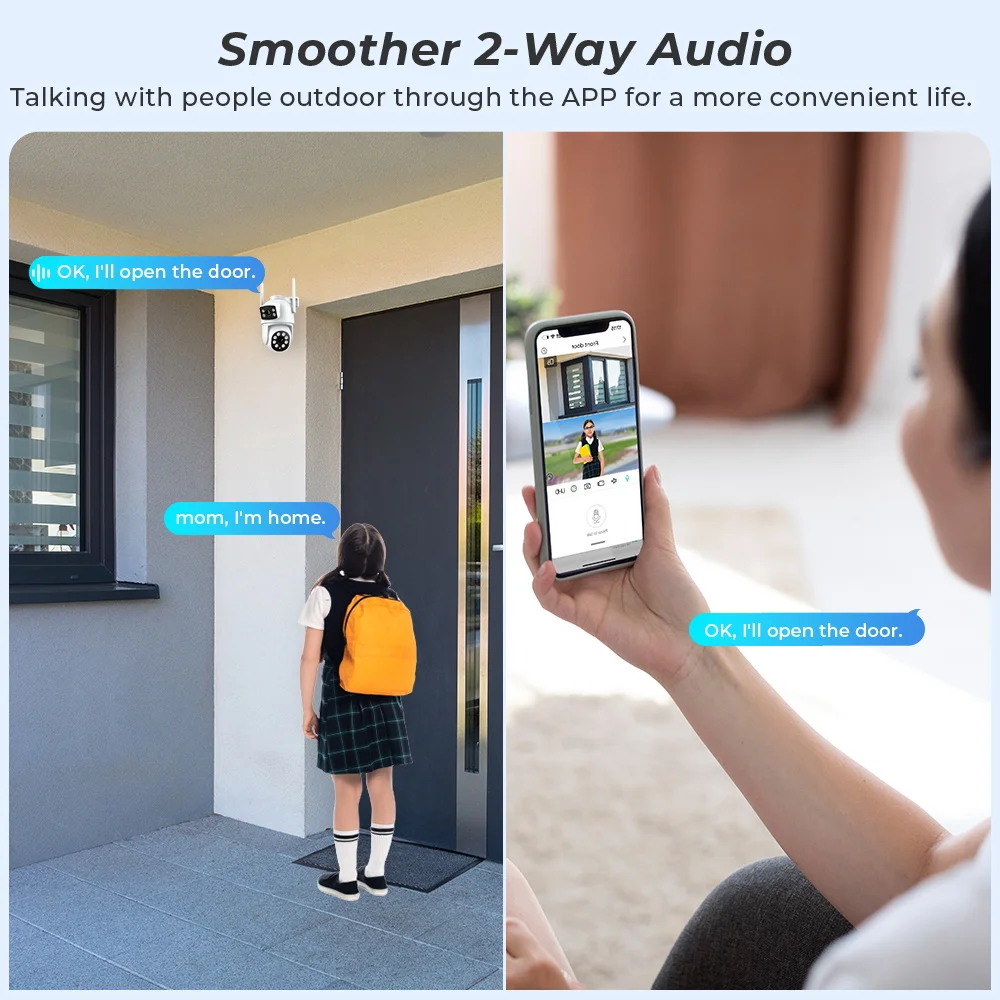

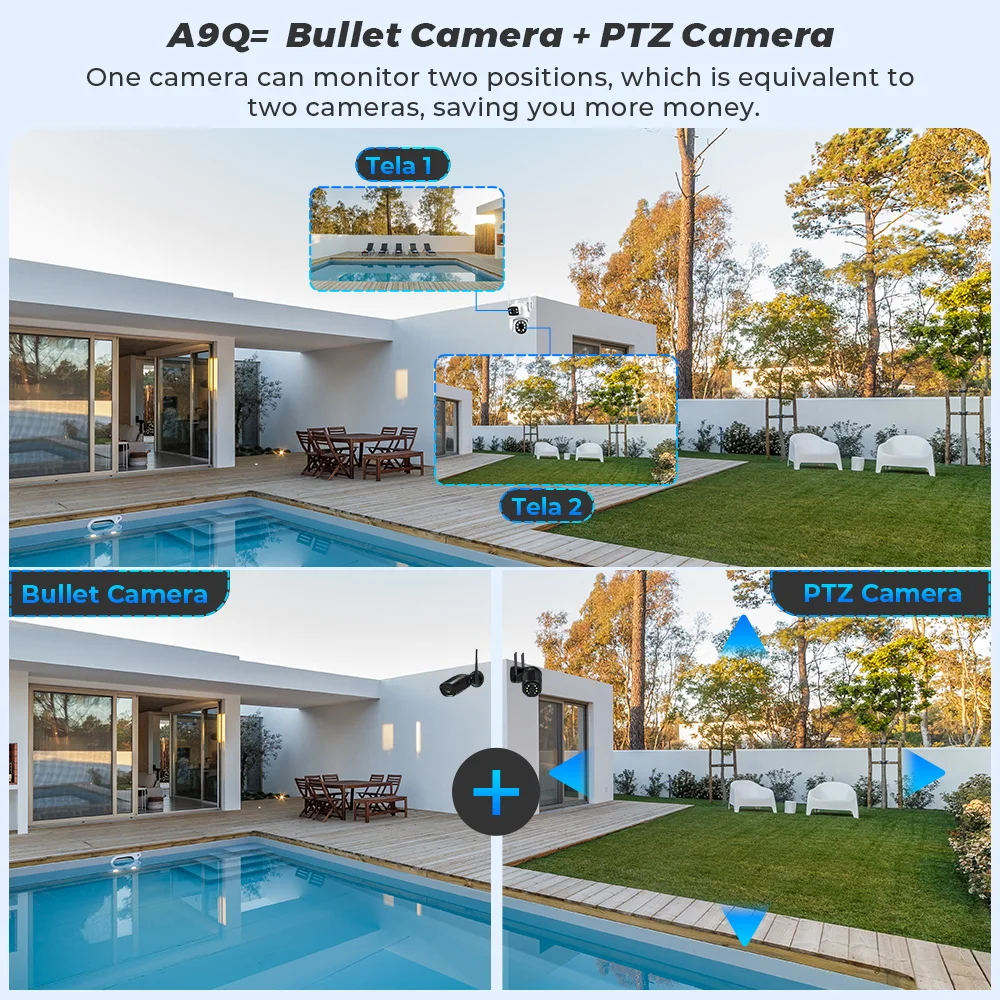







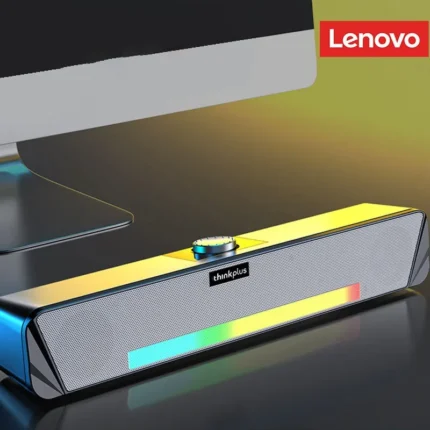




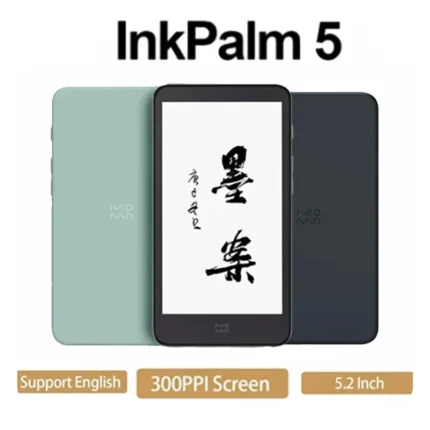
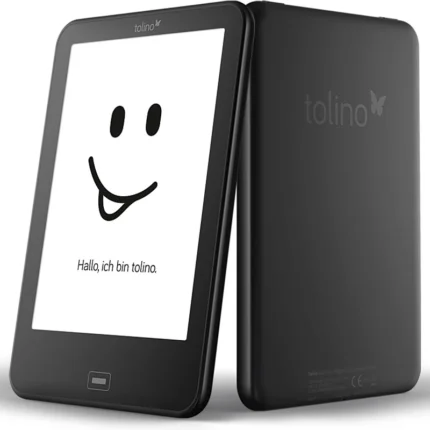
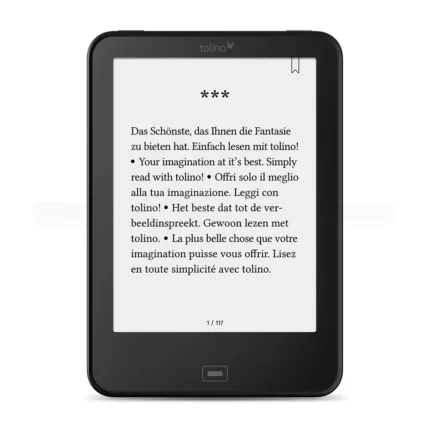
Reviews
There are no reviews yet.